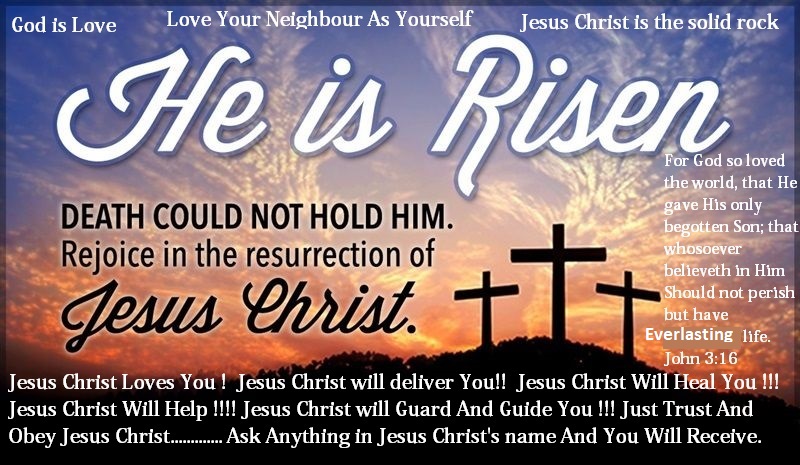Macs are known for being impervious to viruses, unlike their PC
counterparts, which are vulnerable to all types of malicious software
without the right anti-virus protection. However, this added protection
often lulls many Mac users into being complacent when it comes to
taking security measures to protect their computer and its contents.
Although Apple operating systems are less susceptible to spyware,
adware, and other malicious programs, they can be abused by
unscrupulous or unrestricted users. You should consider the benefits of
remotely monitoring your Mac if you fit into one of the following
stereotypes:
The Busy Businessman
As a multitasking businessman it can be easy to forget to power down
your Mac before leaving the office. With a remote monitoring
service/app you can easily access your Mac from anywhere you can
connect to the internet, on any device that can load a conventional web
browser – including smartphones and tablets. You can even remotely log
out of your user account, view and kill active processes, or shut down
the computer altogether. This makes it easy to keep unwanted eyes from
prying into your business data. Furthermore, you can remotely view,
download, modify, and use files/programs that are stored on your Mac,
so you can have the office computer with you wherever you go.
The Protective Parent
Remote monitoring takes your parental control capabilities to the
next level. Instead of simply setting up web filters that may or may
not block all forbidden content, you can actually view a child’s
activity in real-time or review detailed logs of past activity complete
with screenshots that you can set to be taken at custom intervals.
Using remote monitoring apps/services in combination with parental
control filters is the best way to ensure that your children are
protected from inappropriate content while browsing the internet. Also,
you’ll no longer have to worry about whether your kid has actually been
doing their homework or watching YouTube; you can view all of the
programs/windows they’ve opened, see how long they were used, and
quickly discover any files that were created or modified.
The Demanding Techie
Web designers, software developers, programmers, and other online
service providers often own and manage more than one computer and/or
operating system. Most techies have a smartphone, netbook, or tablet
that they use to compute while on-the-go, but still need to have access
to important files, emails, and applications that are stored on their
home/office computers. Advanced software tasks can sometimes take hours
to complete, and it’s nice to be able to check up on the progress of
operations while you’re away from the Mac. In addition, with the
ability to remotely use your Mac’s processing capabilities and RAM you
can launch and operate resource-intensive programs through the web
browser of the device you’re using to connect to the online control
interface, essentially giving your mobile device the computing power of
your Mac. Remote Mac monitoring should be utilized by any techie that
simply can’t afford to be away from their main powerhouse computer for
too long.