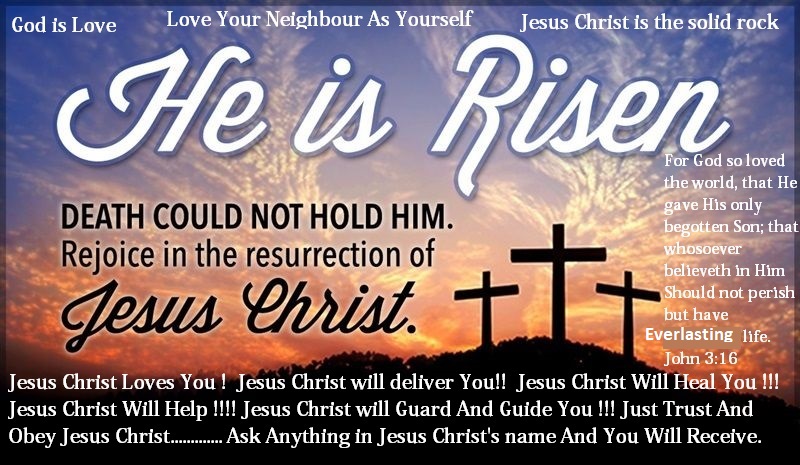You can now link social accounts such as Facebook, Twitter, LinkedIn and Flickr. Apart from that, you can also access a horizontal menu for your Mail, Contacts, Calendar and SkyDrive by clicking on the Outlook icon.
Twitter integration allows you to tweet to your friends from Outlook.com and see their latest tweets in e-mails. But your contact list will appear overcrowded with all those you follow. Despite the option to search for contacts directly or jump through the alphabet by section using the lettered squares that is highly reminiscent of Windows, but it can get a bit tedious. Good news is Outlook.com has an option for merging contacts if you've imported them more than once.
The People Hub makes an appearance here which is used in Windows 8 and Windows Phone to manage contacts. Facebook Chat is integrated as well and your Facebook contacts shall appear should you choose to link with the social network.