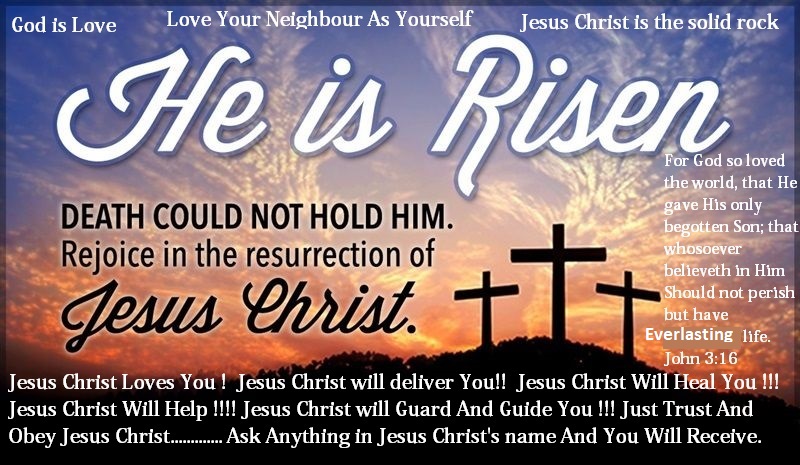Wikimedia Foundation has announced that now Wikipedia users will be
able to download articles in EPUB format to consume later. The feature
can also be used to collate personal collection of articles.
EPUB is a free and open e-book standard by the International Digital Publishing Forum (IDPF) and there are several reader applications, which offer support for EPUB, so once you create an e-book using Wikipedia's EPUB export feature, it can easily be transferred and used on variety of mobile devices.
Wikimedia Foundation pointed out that EPUB export is currently only available for English language articles, however we can expect it other language version too.
"EPUB files can be used very easily in an offline environment" said Tomasz Finc, Director of Mobile at the Wikimedia Foundation. "They can be opened and distributed just like normal files. Plus, there are readers for almost every platform."
Along with EPUB export, Wikipedia also offers PDF export of articles.
How to use Wikipedia EPUB export feature
Wikimedia Foundation also provides free application to read Wikipedia articles for Android, iOS and BlackBerry platforms.
EPUB is a free and open e-book standard by the International Digital Publishing Forum (IDPF) and there are several reader applications, which offer support for EPUB, so once you create an e-book using Wikipedia's EPUB export feature, it can easily be transferred and used on variety of mobile devices.
Wikimedia Foundation pointed out that EPUB export is currently only available for English language articles, however we can expect it other language version too.
"EPUB files can be used very easily in an offline environment" said Tomasz Finc, Director of Mobile at the Wikimedia Foundation. "They can be opened and distributed just like normal files. Plus, there are readers for almost every platform."
Along with EPUB export, Wikipedia also offers PDF export of articles.
How to use Wikipedia EPUB export feature
- To create your personal Wikipedia article e-book, you have to activate the 'Create a book' link located in the left sidebar in the 'print/export' section.
- Once activated, you can compile articles by browsing to any Wikipedia page and click the "Add this page to your book" link to queue that article into your ebook. You can also compile complete categories into a personal collection and export them.
- Collections can be exported in a variety of formats like PDF, EPUB, or OpenOffice.
Wikimedia Foundation also provides free application to read Wikipedia articles for Android, iOS and BlackBerry platforms.